I’ll show you how to Install WordPress on addon Domain in Godaddy and cPanel. It won’t take long! I’ll be using cpanel for addon domain set up, so this should work on hostgator, siteground, bluehost or any other hosting provider that has cPanel. If you cannot add addon domains in cPanel, try below steps for success. How to set addon domain in Godaddy?
Detailed video of installation instructions to get WordPress on addon domain in GoDaddy.
Step by step guide to install WordPress on addon domain on GoDaddy
- Login to Godaddy account
- Find cPanel
- At the top you should see “Installatron”
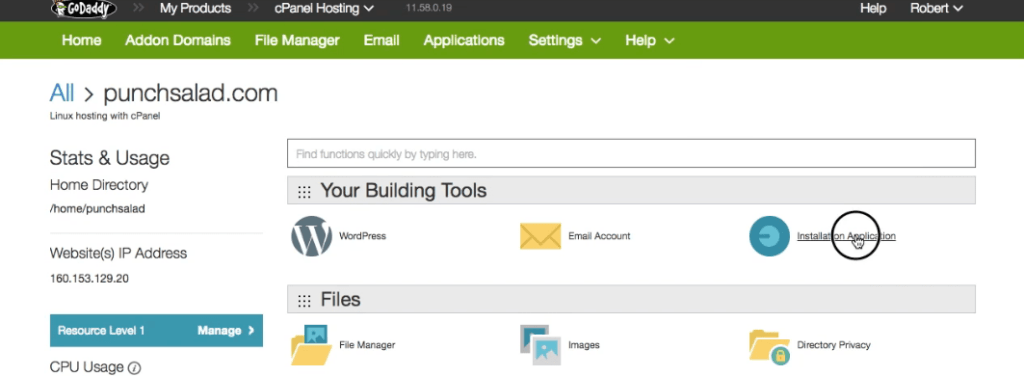
- Switch the tab to “Application Browser”
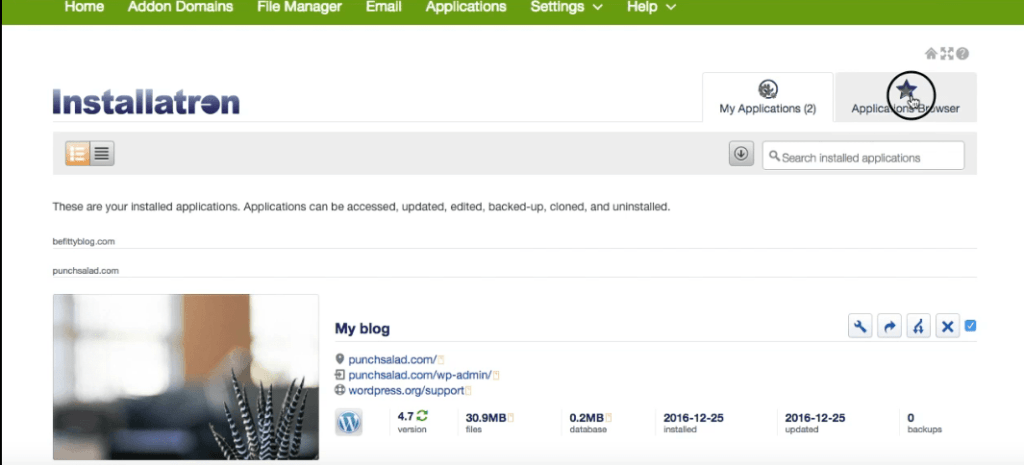
- Search for “WordPress”
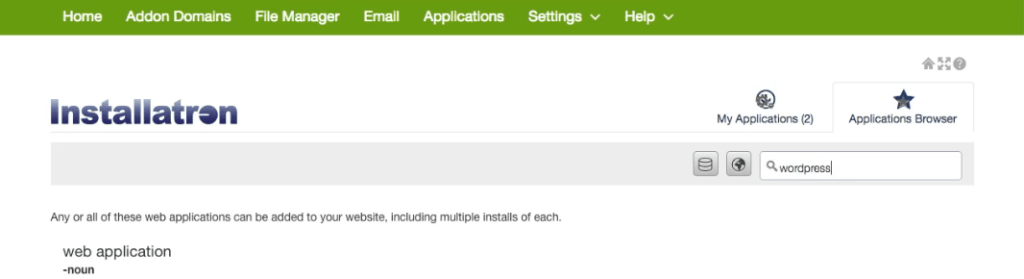
- Press “Install Application”
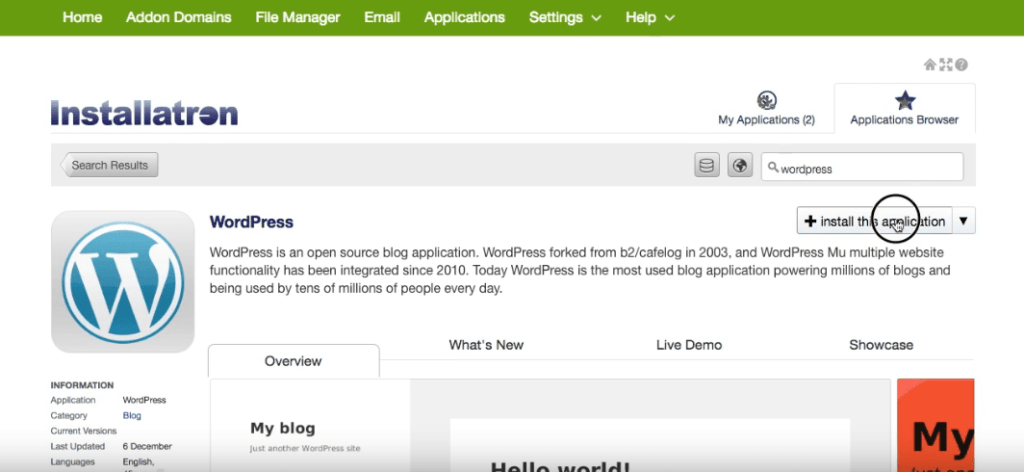
- Fill in the form and include the domain you want to setup WordPress on.
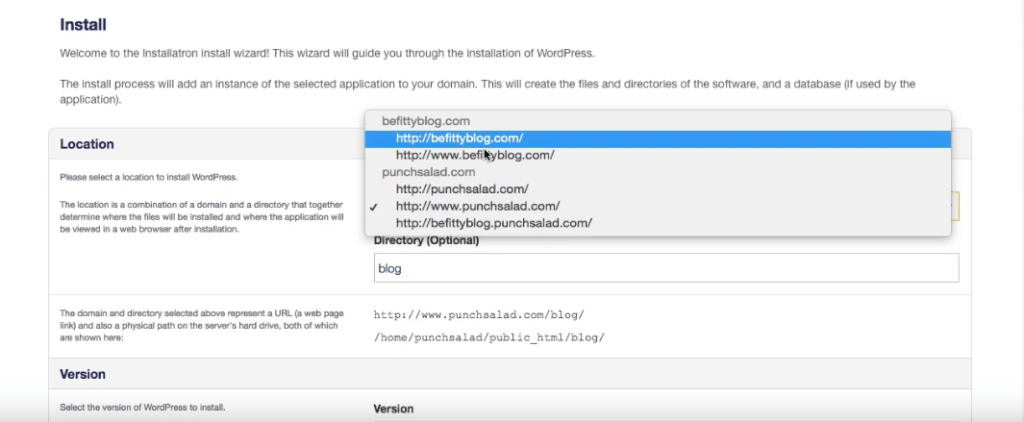
- Add directory where you want to install WordPress. If you want your whole website to run on WordPress remove everything. If you just want to have WordPress Blog, then add “blog” or similar.
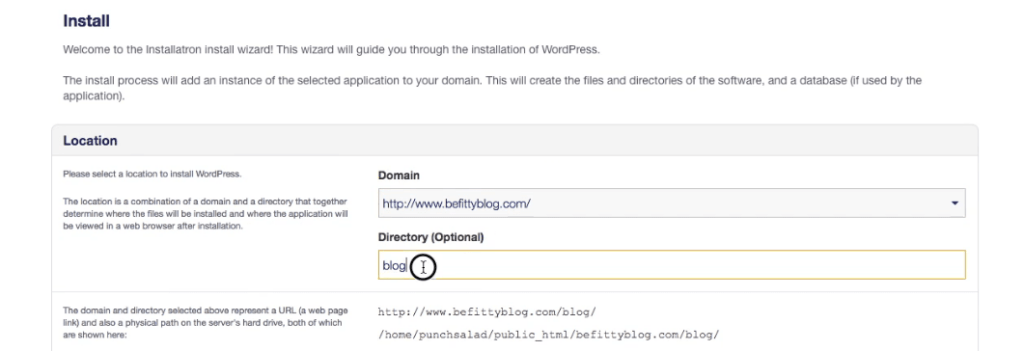
- Once you’ve filled the form, press install at the bottom of the page
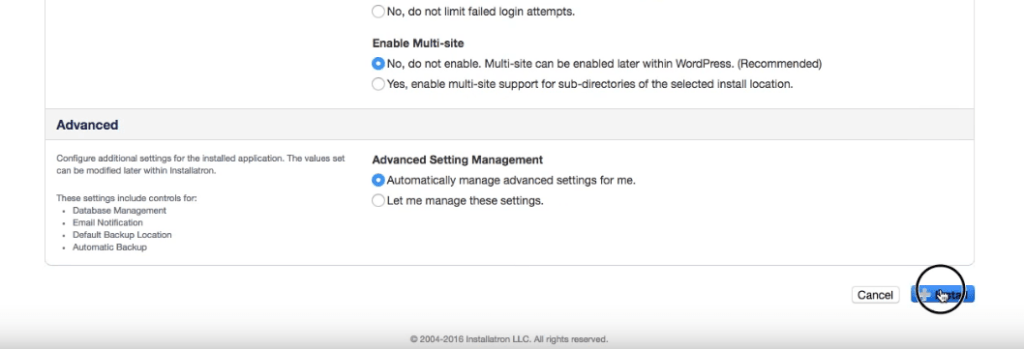
- Once Installation is done, your domain has WordPress!
- Test that WordPress works by going to yourdomain.com/wp-admin . When you use WordPress first time it will show you quick start guide. You can skip this if you are familiar with it.
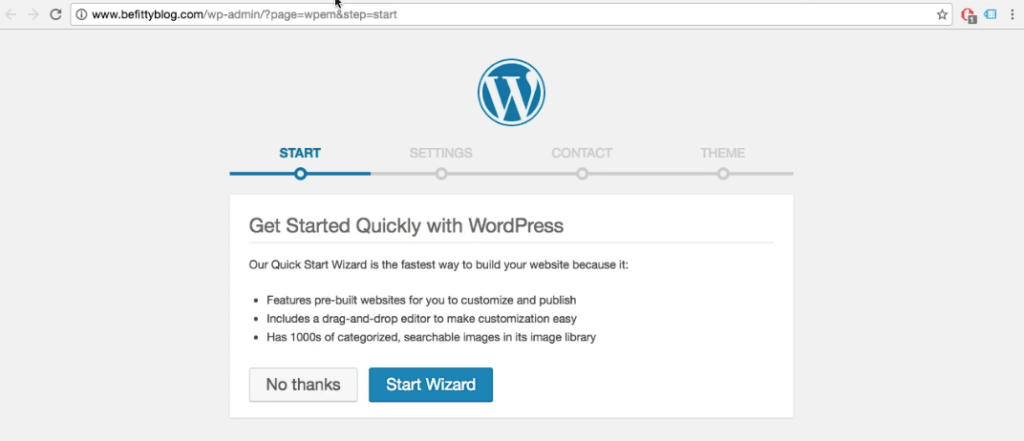
That’s it! It was is, right?
If you have a question drop a comment below! Cheerio!
Main image designed by Freepik




Excellent & funny video, very useful, thanks!
Thanks Jorrit for dropping a comment, I’m glad you liked!
Thanks for the info!
The information is very complete. I followed these steps and those in this course https://www.youtube.com/watch?v=SnB5lkcRRhA and they recommend a different hosting Is it better one than another? What would be the best alternative?
Thanks for the help!
Hi Esther, there are some differences between different hostings, for example from what I understand HostGator doesn’t allow 3rd party SSL certificates, so you need to buy from them.
If you have a bit more budget then https://www.siteground.com/ is great option, they seem to be one of the fastest.
On other hand, if you are on budget then https://www.godaddy.com/ is an option.
Here is a nice article about choosing a hosting that is right for you: https://www.whoishostingthis.com/compare/
Thanks for your answer. I’ll take a look at the contributions. =)
Hey! Thanks a lot for the wonderful information. I was searching for an answer like this. It would be much helpful if you can suggest me where to get the cheapest linux hosting? Currently i am using hosting from redserverhost.com. Looking forward for the reply.
Hi Raley, if you are purely looking at prices I know what Hostinger are very affordable, and they have good deal too. I haven’t used them though. I’m in transition to move my stuff to hostpapa.
Hi, Very Useful Post! I was struggling with my new website here!
Hi Zine, I’m glad this post helped you! thank for taking the time to leave a comment!
I appreciate it!